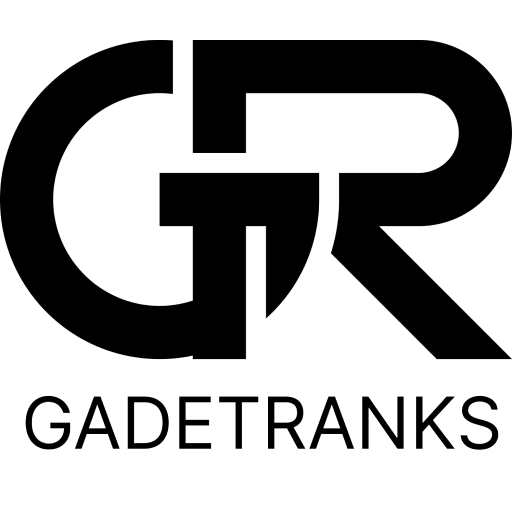How to Set Up a Home Office with Smart Gadgets in 2025
- admin
- gadget

A productive home office in 2025 is more than just a desk and a chair-it’s a smart, connected space that boosts your efficiency, comfort, and well-being. Whether you’re a remote worker, freelancer, or entrepreneur, the right smart gadgets can transform your workspace into a powerhouse of productivity and convenience. This guide covers how to set up a home office with smart gadgets, including must-have devices, setup tips, pros and cons, and answers to common questions.
Why Use Smart Gadgets in Your Home Office?
- Boost Productivity: Automate routine tasks and streamline workflows.
- Enhance Comfort: Personalize lighting, temperature, and ergonomics.
- Improve Security: Monitor your space and protect your devices.
- Reduce Clutter: Wireless and multi-functional gadgets free up desk space.
- Stay Connected: Smart displays and assistants keep you organized and informed.
Essential Smart Gadgets for Your Home Office (2025 Edition)
| Gadget Type | Top Picks & Features |
|---|---|
| Smart Display/Assistant | Google Nest Hub, Amazon Echo Show: Voice commands, reminders, video calls, hands-free info. |
| Webcam | Anker PowerConf C200: 2K video, autofocus, adjustable FOV for sharp video meetings. |
| Laptop Stand | Lamicall Adjustable Stand: Ergonomics, adjustable height, ventilation for laptops. |
| Smart Lighting | Philips Hue, sensor-based LEDs: Customizable brightness, schedules, mood lighting. |
| Smart Desk Lamp | Adjustable color temp, USB charging, touch controls. |
| Smart Thermostat | Nest, Ecobee: Auto climate control, energy savings, app integration. |
| Smart Plugs | TP-Link Kasa, Wyze: Remote control of devices, scheduling, energy monitoring. |
| Surge Protector | Anker 351 Power Strip: Protects devices, adds USB/USB-C charging. |
| Wireless Charger | Anker 633 Magnetic Stand: Cord-free charging, clean desk. |
| All-in-One Printer | HP, Canon, Brother: Print, scan, copy, wireless connectivity. |
| Digital Notepad/Tablet | iPad, reMarkable: Paperless notes, cloud sync, stylus support. |
| Ergonomic Keyboard/Mouse | Logitech MX, Kensington: Comfort, programmable shortcuts, wireless. |
| Smart Security Camera | TP-Link Tapo, Arlo: HD video, motion alerts, remote monitoring. |
Step-by-Step: How to Set Up a Home Office with Smart Gadgets
1. Plan Your Space
- Choose a quiet, well-lit area with minimal distractions.
- Measure your desk and room to ensure everything fits comfortably.
2. Upgrade Your Connectivity
- Use a mesh Wi-Fi system for reliable internet throughout your workspace.
- Add a USB-C hub or docking station for multi-device connectivity8.
3. Install Smart Lighting
- Use smart bulbs or desk lamps to adjust brightness and color temperature for focus or relaxation35.
- Automate lighting schedules or use voice commands for hands-free control.
4. Set Up Smart Displays & Assistants
- Place a Google Nest Hub or Amazon Echo Show on your desk for reminders, calendar management, and quick answers2310.
- Use voice assistants to control other smart devices, play music, or set work timers.
5. Optimize Ergonomics
- Use an adjustable laptop stand and ergonomic keyboard/mouse to reduce strain28.
- Consider a standing desk or desk converter for flexibility and health.
6. Add Smart Power Solutions
- Use surge protectors and smart plugs to protect and automate device power24.
- Wireless chargers keep your phone powered and your desk tidy2.
7. Integrate Security & Privacy
- Install a smart security camera for peace of mind, especially if your office is near an entrance14.
- Use smart locks or video doorbells for added security.
8. Personalize for Productivity
- Add a digital notepad or tablet for paperless note-taking4.
- Use a smart mug or desk heater/cooler for comfort during long work sessions

Pros & Cons of a Smart Home Office
| Pros | Cons |
|---|---|
| Boosts productivity and comfort | Initial setup cost can be high |
| Automates routine tasks and climate | Learning curve for some devices |
| Enhances security and device protection | Cybersecurity/privacy concerns if not properly secured |
| Reduces clutter with wireless/multi-use gadgets | Some devices may require regular updates or maintenance |
| Enables remote monitoring and control | Device compatibility can vary (check before buying) |
FAQs: Smart Home Office Setup
Do smart gadgets require special wiring?
Most smart gadgets plug in like regular devices. Only some smart thermostats may need a special wire (C-wire).
Which voice assistant is best for a home office?
Google Assistant and Alexa are both excellent. Choose based on your preferred ecosystem and device compatibility.
Are smart home offices secure?
Yes, if you use strong passwords, update devices regularly, and use advanced security settings.
Can I control all my devices from one app?
Yes, with a smart home hub (like SmartThings or Apple HomeKit), you can control compatible devices from a single app.
What’s the most important gadget to start with?
Start with a smart display/assistant and smart lighting-these offer the biggest productivity boost.
Why We Recommend a Smart Home Office
- Productivity: Automate routines, streamline meetings, and focus better with the right lighting and reminders.
- Comfort: Adjust your environment for health and well-being, from temperature to desk ergonomics.
- Security: Monitor your space and protect your data and devices.
- Scalability: Start with a few gadgets and expand as your needs grow.
Final Thoughts
Setting up a home office with smart gadgets in 2025 is the smartest move for anyone working remotely or running a business from home. With the right mix of smart displays, lighting, ergonomic gear, and security devices, you’ll create a workspace that’s not just efficient-but inspiring. Start with the essentials, personalize your setup, and enjoy a new era of productivity and comfort.
Contributor

Nahid Alam, a passionate web developer and tech enthusiast dedicated to simplifying technology for users. As the founder of GadgetRanks.com, he specialize in writing in-depth gadget reviews, expert analysis, and insightful articles on the latest and most useful tech products. His goal is to help users make informed decisions when purchasing gadgets by providing well-researched, professional, and unbiased reviews.
With a strong background in web development and software engineering, He also work as a professional software developer at a leading tech company, where he build modern, high-performance websites for businesses across various industries.